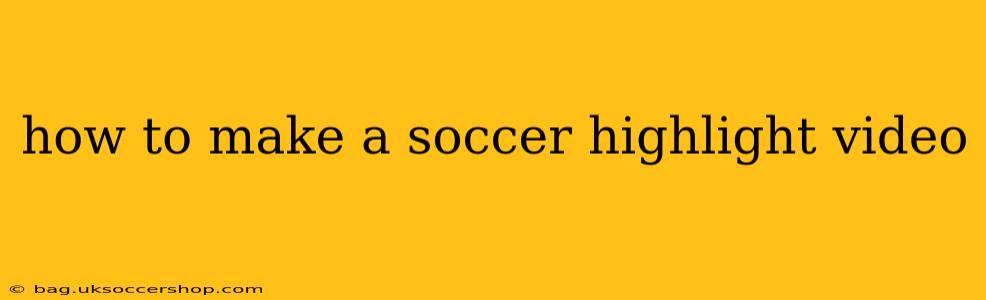Creating a captivating soccer highlight video requires more than just stringing together good goals. It's about crafting a narrative, showcasing skill, and engaging your audience. This guide will walk you through the entire process, from capturing footage to finalizing your masterpiece.
What Software Do I Need to Make a Soccer Highlight Video?
The software you choose depends on your skill level and budget. There are free options and professional-grade suites.
- Free Options: iMovie (Mac), Windows Movie Maker (Windows), DaVinci Resolve (free version with limitations). These are great for beginners and offer a simple interface to get started. They may lack some advanced features found in paid software.
- Paid Options: Adobe Premiere Pro, Final Cut Pro X, Filmora. These are powerful tools with extensive features for advanced editing, effects, and color grading. They typically require a subscription or one-time purchase.
No matter which software you choose, make sure you're comfortable using it. A simple video edited well is better than a complex video poorly edited.
What Footage Do I Need for Soccer Highlight Reels?
Gathering high-quality footage is crucial. Aim for various angles and shots to create a dynamic video.
- Wide Shots: Capture the overall flow of the game, showing the context of the highlights.
- Close-Ups: Showcase individual skills, expressions, and impactful moments.
- Slow-Motion: Emphasize incredible goals, saves, or skillful maneuvers. Many cameras have built-in slow-motion capabilities.
- Replays: If available, use replays from different angles to enhance the viewing experience.
Consider using multiple cameras to capture diverse perspectives. If you only have one camera, focus on strategic positioning to capture the best possible footage.
How Do I Edit Soccer Highlights?
Editing is where the magic happens. Here's a step-by-step process:
-
Import Footage: Import all your selected clips into your editing software.
-
Organize Clips: Create bins or folders to organize your footage by player, event, or type of shot. This makes the editing process much smoother.
-
Select Highlights: Carefully review your footage and select the best moments. Focus on exciting plays, key moments, and impactful actions. Remember the narrative; are you showcasing a specific player or a match?
-
Sequence Clips: Arrange your selected clips in a logical order. A compelling story involves a build-up, climax, and resolution (even in short highlights).
-
Add Transitions: Use smooth transitions (like fades or cuts) between clips to create a fluid viewing experience. Avoid abrupt transitions that can disrupt the flow.
-
Add Music and Sound Effects: Select energetic and appropriate music that complements the action. Sound effects can enhance the impact of key moments (e.g., a powerful swoosh for a goal).
-
Add Text and Titles: Include titles at the beginning and end of the video, player names, and potentially scores or game information.
-
Color Correction and Grading: Refine the look of your video by adjusting brightness, contrast, and color saturation for a consistent and polished feel.
-
Export and Share: Export your video in a high-resolution format (like 1080p or 4K if your footage supports it) and share it on your preferred platforms.
What Makes a Soccer Highlight Video Engaging?
- Fast Pace: Keep the video dynamic and exciting by avoiding long stretches of slow play.
- Variety: Include a mix of wide shots, close-ups, slow-motion, and replays.
- Music: Choose upbeat and relevant music to set the mood.
- Storytelling: Think of your video as a short film with a beginning, middle, and end. Tell a story.
- High-Quality Footage: Clear, sharp, and well-lit footage is essential.
How Long Should a Soccer Highlight Video Be?
The ideal length depends on your purpose. Shorter highlights (30-60 seconds) are ideal for social media, while longer videos (2-5 minutes) can provide more in-depth coverage.
How Can I Make My Soccer Highlight Reel Stand Out?
- Unique Angles: Capture shots from uncommon perspectives to make your video more interesting.
- Creative Editing: Experiment with different transitions, effects, and color grading.
- Player Focus: If focusing on a specific player, highlight their key attributes and accomplishments.
- Strong Narrative: Develop a compelling story that keeps the audience engaged.
By following these steps and incorporating creativity, you can craft impressive soccer highlight videos that will entertain and engage your audience. Remember, practice makes perfect! Start with shorter projects and gradually build your skills.