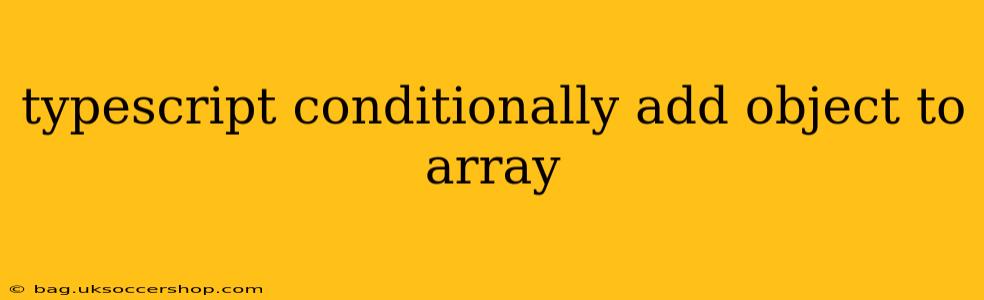Adding objects to arrays conditionally is a common task in TypeScript development. This guide explores various approaches, offering practical examples and best practices to ensure clean, efficient, and maintainable code. We'll cover different scenarios and techniques to help you choose the optimal method for your specific needs.
Understanding the Problem
Before diving into solutions, let's clarify the problem. We want to add an object to a TypeScript array only if a specific condition is met. This condition might involve checking the object's properties, comparing it to existing array elements, or evaluating external factors. Simply appending the object unconditionally might lead to unwanted data in your array.
Methods for Conditional Addition
Here are several effective methods for conditionally adding objects to arrays in TypeScript:
1. Using push() with an if statement
This is the most straightforward approach. We use a conditional statement to check if the object should be added before using the push() method to append it to the array.
interface Person {
name: string;
age: number;
}
const people: Person[] = [];
const newPerson: Person = { name: 'Alice', age: 30 };
if (newPerson.age > 25) {
people.push(newPerson);
}
console.log(people); // Output: [{ name: 'Alice', age: 30 }]
This example adds newPerson only if their age is greater than 25. This method is easy to understand and maintain, making it suitable for simple conditional logic.
2. Using the ternary operator
For concise code, the ternary operator provides a compact alternative to the if statement.
interface Product {
name: string;
price: number;
inStock: boolean;
}
const products: Product[] = [];
const newProduct: Product = { name: 'Widget', price: 10, inStock: true };
newProduct.inStock ? products.push(newProduct) : null;
console.log(products); // Output: [{ name: 'Widget', price: 10, inStock: true }] if inStock is true, otherwise empty array.
This adds newProduct only if inStock is true. The null is used as a placeholder for the else condition; it doesn't affect the array. While compact, overly complex ternary expressions can reduce readability, so use them judiciously.
3. Using filter() and concat() for existing array checks
If you need to prevent duplicate objects or ensure the added object satisfies certain criteria concerning existing array members, filter() and concat() offer a powerful solution:
interface User {
id: number;
username: string;
}
const users: User[] = [{ id: 1, username: 'Bob' }];
const newUser: User = { id: 2, username: 'Alice' };
const updatedUsers = users.filter(user => user.id !== newUser.id).concat(newUser);
console.log(updatedUsers); //Output: [{id:1, username: 'Bob'}, {id:2, username: 'Alice'}]
This example ensures that only unique users (based on id) are added to the array. This approach is more complex but provides robustness when managing data integrity.
4. Using a function for reusability
For repeated conditional additions with varying conditions, encapsulating the logic within a function improves code organization and reusability.
interface Item {
id: number;
name: string;
}
function addItemConditionally(items: Item[], newItem: Item, condition: (item: Item) => boolean): Item[] {
return condition(newItem) ? [...items, newItem] : items;
}
const items: Item[] = [];
const newItem: Item = { id: 1, name: 'Apple' };
const updatedItems = addItemConditionally(items, newItem, item => item.id > 0);
console.log(updatedItems); //Output: [{id:1, name: 'Apple'}]
This function takes the array, new item, and a condition function as arguments, making it flexible and reusable for various scenarios.
Choosing the Right Method
The best approach depends on your specific needs:
- Simple conditions: Use the
ifstatement or ternary operator for readability. - Complex conditions or existing array checks: Employ
filter()andconcat()for robust data handling. - Reusable logic: Create a function to encapsulate the conditional addition.
Remember to always consider code clarity and maintainability when selecting a method. Prioritize readable and easily understandable code over excessively compact solutions. This will make your code easier to debug and maintain in the long run.